- Shop
- Event Organizer's Bundle ⎮ Set of 2 Google Sheets Templates
Event Organizer's Bundle ⎮ Set of 2 Google Sheets Templates
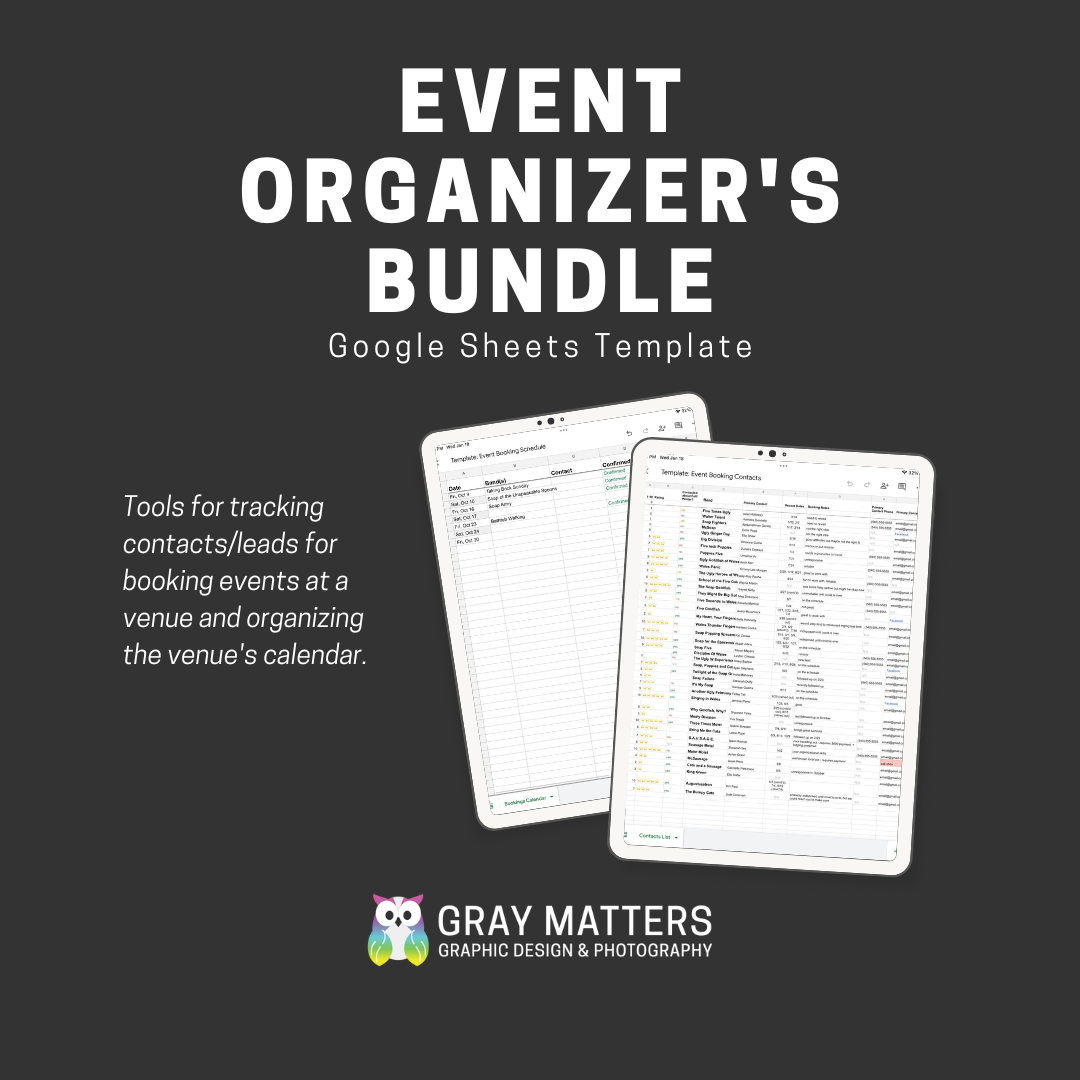
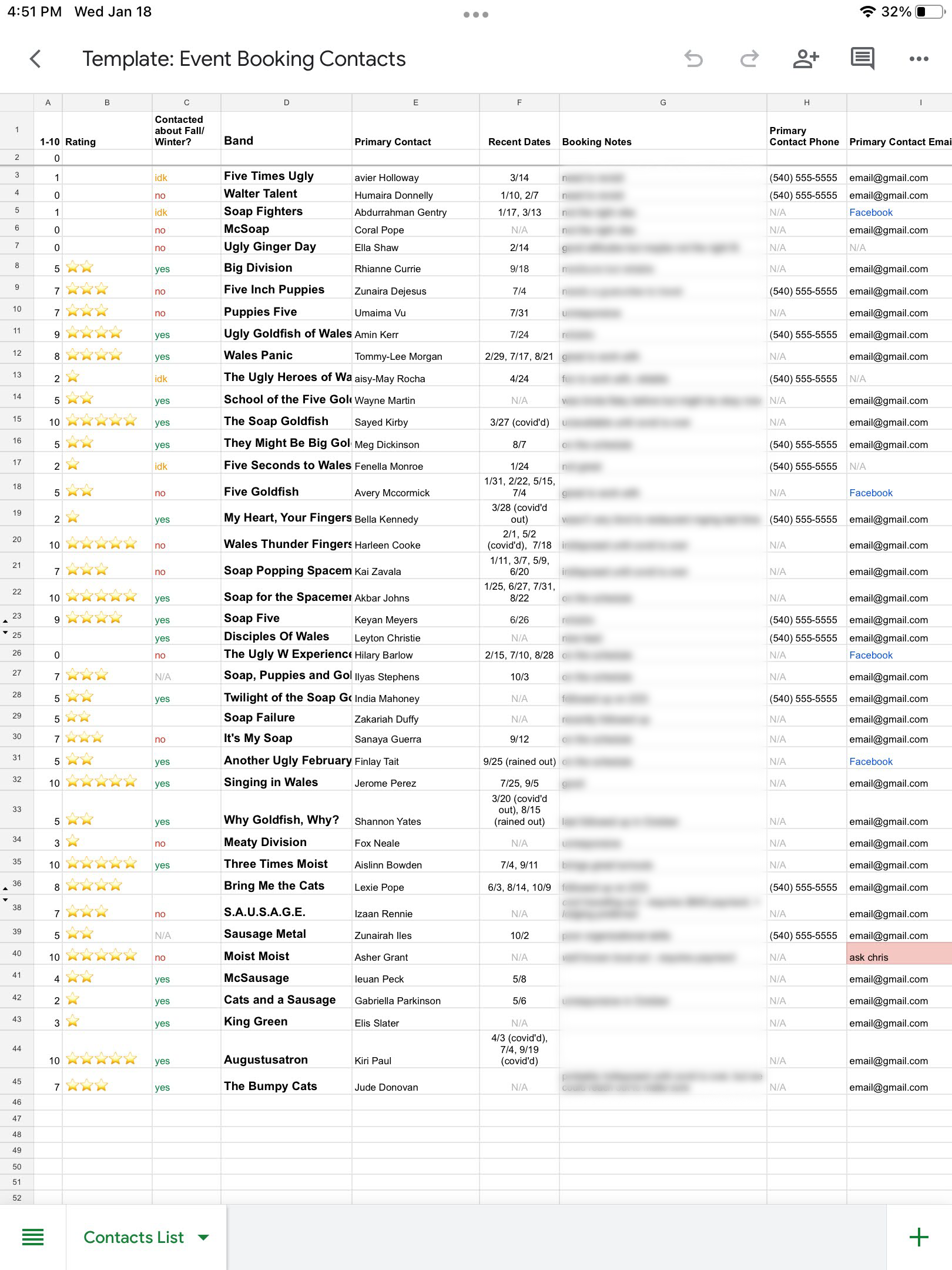

Event Organizer's Bundle ⎮ Set of 2 Google Sheets Templates
Google Sheets Templates for tracking venue contacts and filling a venue's calendar.
Event Contacts Sheet: Tool for tracking contacts/leads for booking events at a venue. Ability to track and sort using data such as: latest booking, primary & secondary points of contact, act rating, act bios and project progress.
Event Schedule Sheet: Tool for organizing a venue's calendar. Ability to track data about cover charges, event times, and the booking representative responsible for the date. Includes columns for tracking whether or not routine tasks have been completed for the event such as: having an event page established, graphics created, social posts scheduled.
Instructions: Download the PDF and open it. Click the button on the document to open the spreadsheet and make a copy. You must be signed into Google. Google accounts are free.
These sheets make use of conditional formatting to highlight important milestones.
For the Contacts Sheet: Rating data can be adjusted using Column A with the heading (0-10). 2B contains the formula that displays the stars that appear in column B.
For questions or assistance with this tool, contact us.
Google Sheets Templates for tracking venue contacts and filling a venue's calendar.
Event Contacts Sheet: Tool for tracking contacts/leads for booking events at a venue. Ability to track and sort using data such as: latest booking, primary & secondary points of contact, act rating, act bios and project progress.
Event Schedule Sheet: Tool for organizing a venue's calendar. Ability to track data about cover charges, event times, and the booking representative responsible for the date. Includes columns for tracking whether or not routine tasks have been completed for the event such as: having an event page established, graphics created, social posts scheduled.
Instructions: Download the PDF and open it. Click the button on the document to open the spreadsheet and make a copy. You must be signed into Google. Google accounts are free.
These sheets make use of conditional formatting to highlight important milestones.
For the Contacts Sheet: Rating data can be adjusted using Column A with the heading (0-10). 2B contains the formula that displays the stars that appear in column B.
For questions or assistance with this tool, contact us.
